
As a seasoned administrative professional looking to pivot into a more creative career via my writing and consulting side hustle, I spend a good amount of time researching products, services, and resources that can help streamline my work. By incorporating these apps into my routine, I’ve made a significant investment in myself by upgrading my organization, productivity, and CRM processes as my personal brand begins to grow.
Keep reading for 9 life-changing apps I’ve kept (amongst many other downloads) and currently use on a daily basis for my small business administration needs.
Trello
Since adopting this app into my life, I use it for evvvvverything. And I do mean everything, from personal to professional.
I keep separate boards for my 9-5, household, personal and personal development. Each one contains a plethora of lists that track every single project or action item that makes its way into my virtual, mental, or physical inbox.
Need to make a doctor’s appointment for Hiro? Add it to Trello.
Have a new project you need to track through completion? Add it to Trello.
Have an idea you want to jot down to go over with your spouse, therapist, or friend later? Add it to Trello.
Download the app and learn more for free here!
Sunsama
Sunsama is a productivity app that integrates your email, calendar, and even Trello boards to manage your daily planning and productivity.
In the mornings, the first thing I do is check my emails and update my calendar & Trello boards. Then I open Sunsama and drag-and-drop everything I need to work on that day into my daily planner. I can also plan for future days, so I usually fill out my daily planners +1 week out in advance to stay on top of my time management.
The benefit Sunsama adds is being able to add a single task, meeting, or email action item to multiple to-do lists over time and track on its status until it’s completed. Sunsama tracks how much time I plan to spend vs. how much time I actually did spend on ongoing projects. Let’s take reading a book for example. Instead of looking at the action item every day, the sensation of being able to check it off of a daily to do list makes reminds you you’re actively moving through it.
It’s a little on the pricey side – $18/mo – but worth it if you have the money to accommodate the expense. Learn more here.
Streak (for Gmail)
If you use Google Workspace or Gmail, this app is a *MUST*. You can track on anything your organization needs – sales, client leads, projects, job searches, incoming requests, networks, etc. You can use the auto-filled pipelines already in the app, or install your own from scratch.
Once you’ve added all your contacts into ‘boxes’ in your pipelines, you can open them right from your emails to see information that’s been automatically imported such as the contact and date of your last interactions, client/work type tags, tasks you’re tracking on for them, etc. All in one workspace accessible straight from your inbox, take advantage of features like a thorough communication timeline, task management, CRM, categorization, reminders, notes, snippets, and so much more for each of your contacts.
Download the extension to your Gmail account here.
Toggl
Speaking of tracking time, Toggl is another free app I use daily. It’s a simple timer you turn on/off while working to track exact time spent on projects and tasks. If you’re working on a contract basis, this is a great way to track time easily and conveniently be able to reference when it comes time to invoice your clients.
Download it for free today!
Calm
If you’ve been here before, you’ve likely read about my standom for meditation. Over the past few years, it’s become an essential part of my daily routine – arguably because of my experience with this app.
I’ve tried countless other meditation apps, even the ones that people closest to me rave about, and none of them have ever been able to hold a candle to Calm. I guess in the end it comes down to personal preference (and economic ability – this app is on the pricier side, around $80/year – but I still consider it a worthy investment in myself.
Download it here.
Audible
As a cohost of The Filipino American Women Project podcast show, naturally I’ve gotten into the habit of obtaining news and information via podcast. So, also as an avid reader who finds myself with less and less time to read physical books as a new mom, wife, and corporate employee with several side gigs, the Audible app has been a gamechanger in making books accessible to me again in a way I can realistically move through them.
Based on your interaction with the app, there’s opportunity to earn free credits to use on any book you want to check out. They also provide audible samples of each book before you commit to purchasing them.
This app has truly opened up a new world for me and reminded me how important it is to make sure I’m feeding my imagination outside of all the commitment and responsibility that is my current life.
Get it here.
Voice Memos
Obviously this is an app that’s already installed in the iPhone (apologies my green-bubble friends, this post isn’t necessarily Android-friendly). I usually stow it away in a “not needed” folder of apps on my phone, along with others like the Keynote and Compass apps.
As I mentioned before, I’m a new mom with lots of things going on at all times personally and professionally. So although I track everything I do in Trello, sometimes I just want to my record thoughts with no objective or end goal in mind. For these instances, I love being able to open my voice notes app and just start talking.
Dropbox
Ok, this was a hefty investment, even with different levels of storage to choose from.
I downloaded this originally to have somewhere to put the 20K photos & videos that were hoarding all the storage space on my phone. But then, I realized it would be super helpful to have access to other work and personal files at the tap oof a screen, from any device.
Before, I was constantly emailing files back and forth to myself. My resume, for example. This created so much mental discombobulation. I’m constantly updating files like my resume, so having to dig through dozens of emails to find the latest version whenever I needed to use it was dreadful.
Check out their offerings and decide which is right for you here.
Prompted
Another habit I’ve adopted that’s boosted my productivity and helped systematize my thoughts is daily reflection.
Prompted is a reflection journal app that sends you a prompt each day (or night, depending on when you want your reminders pushed) that helps to create some distance between you and the whirlwind of your day when it’s time to wind down. I use it to clear my mind before bed so I can fall into a truly relaxed slumber, instead of fighting my sleep due to a mind that won’t slow down.
Download it here.



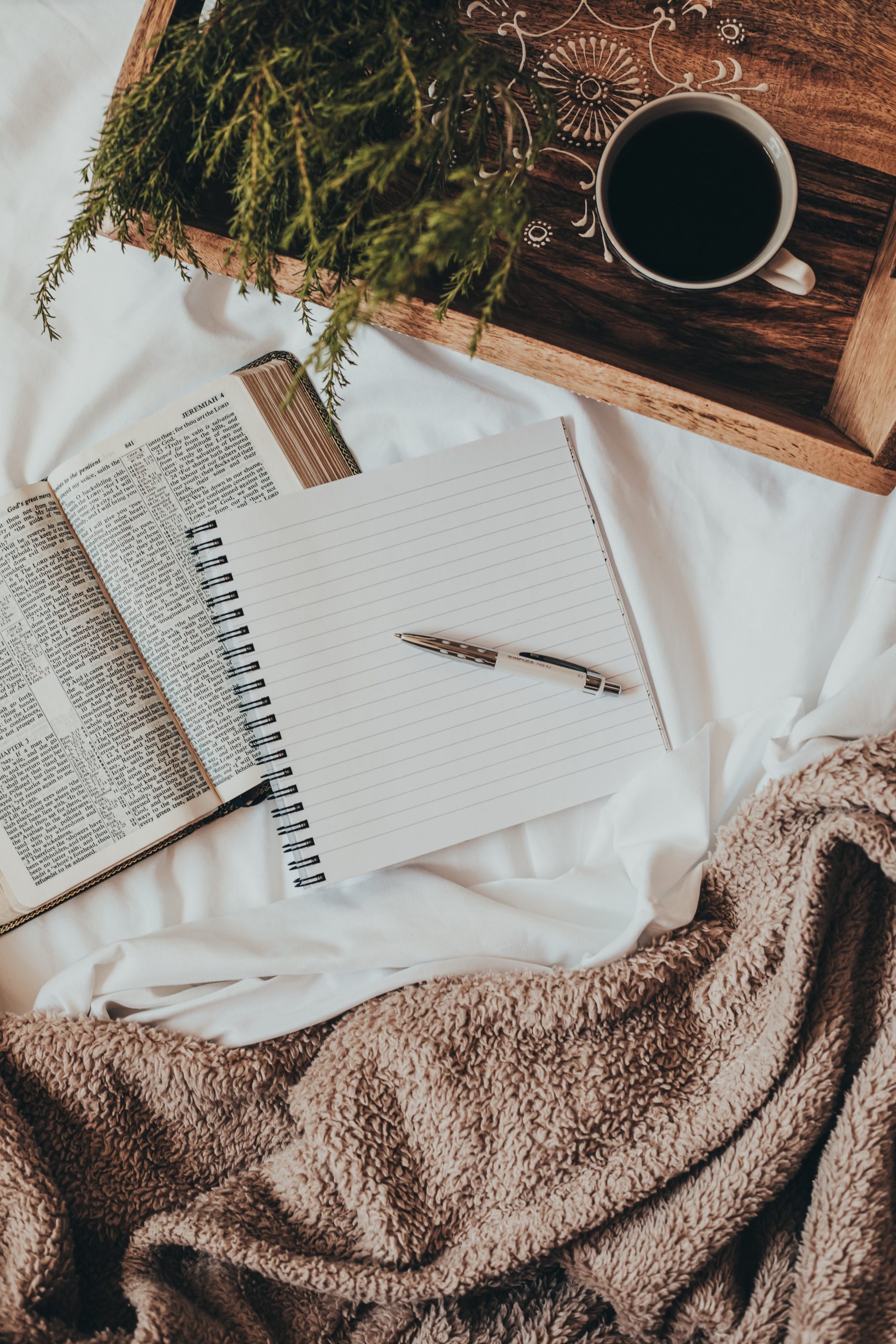

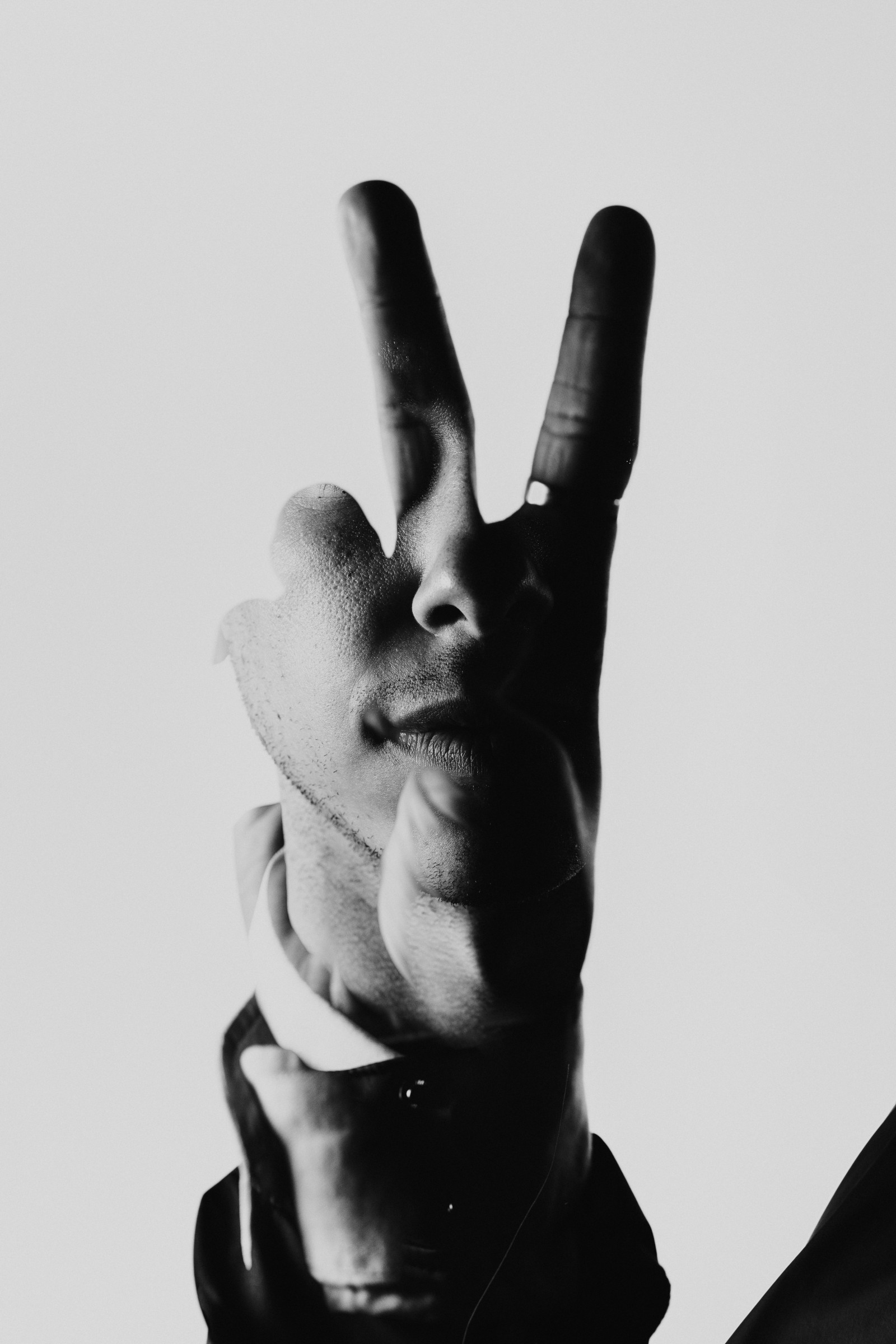
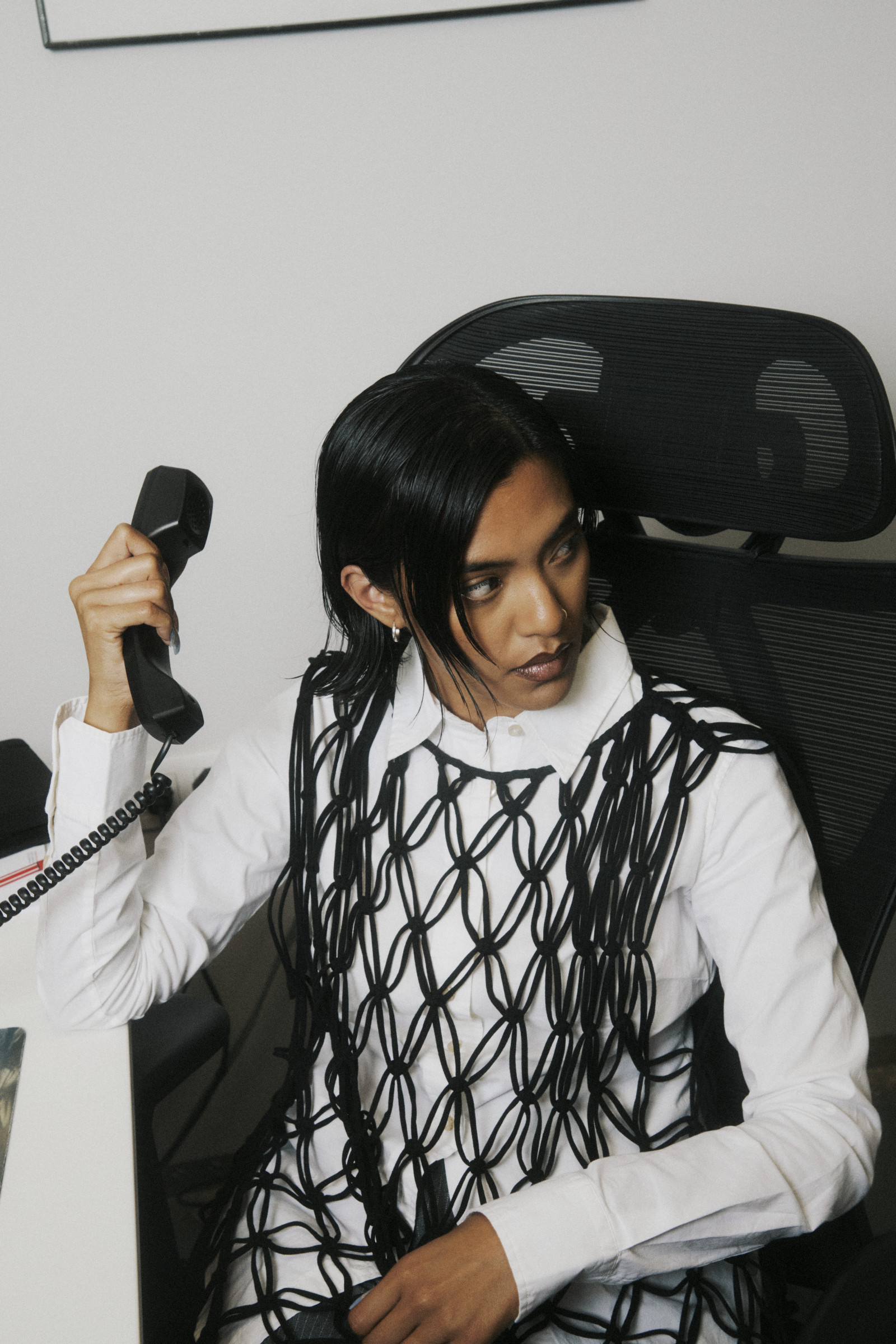







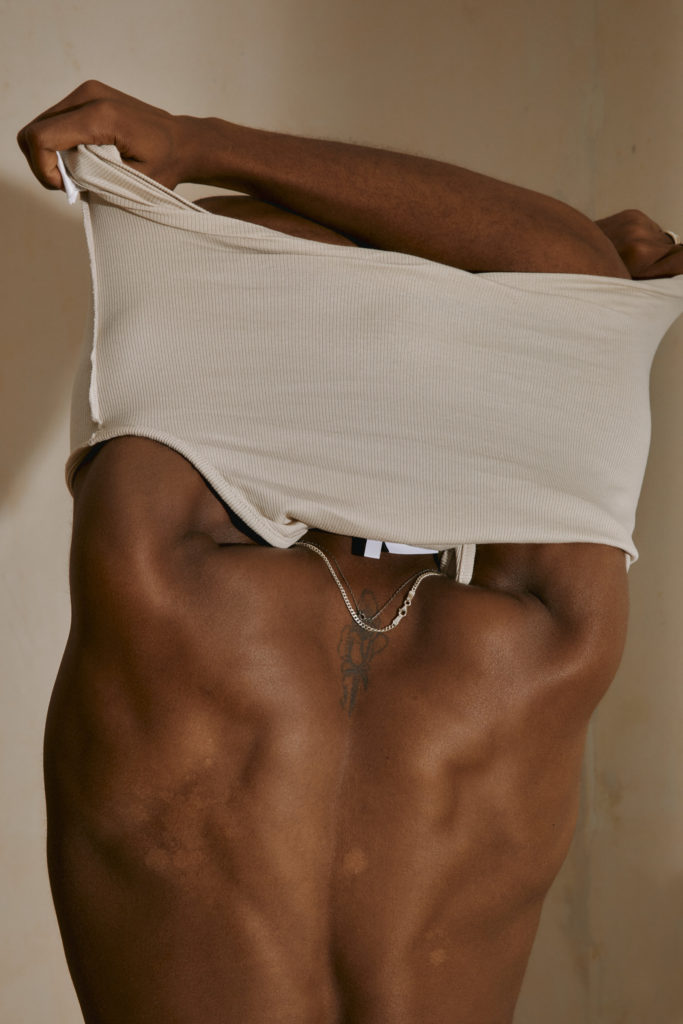
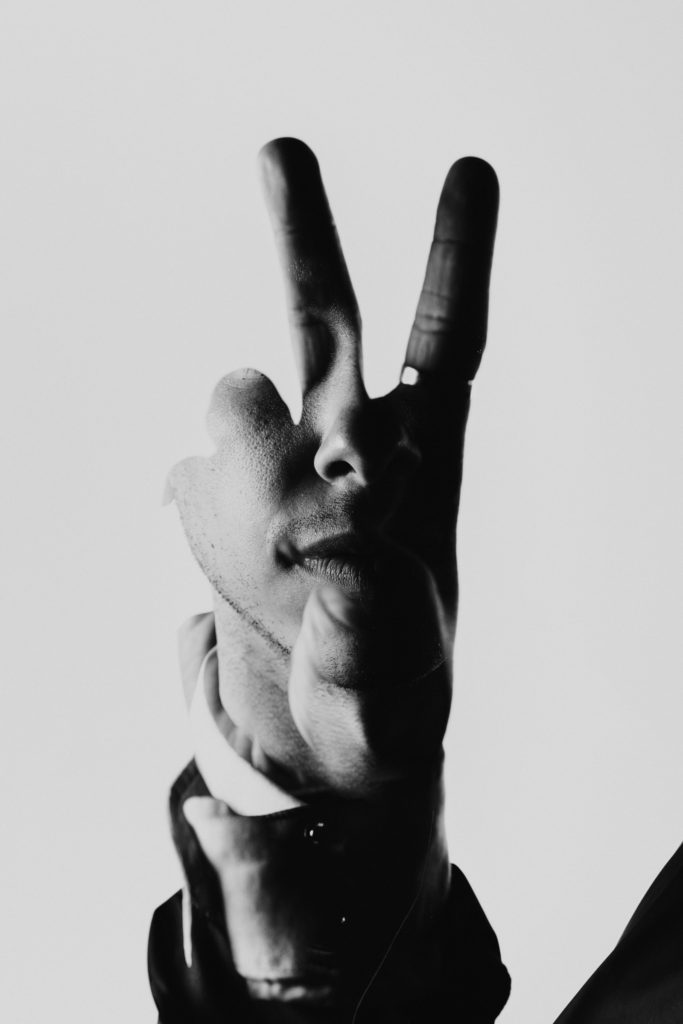
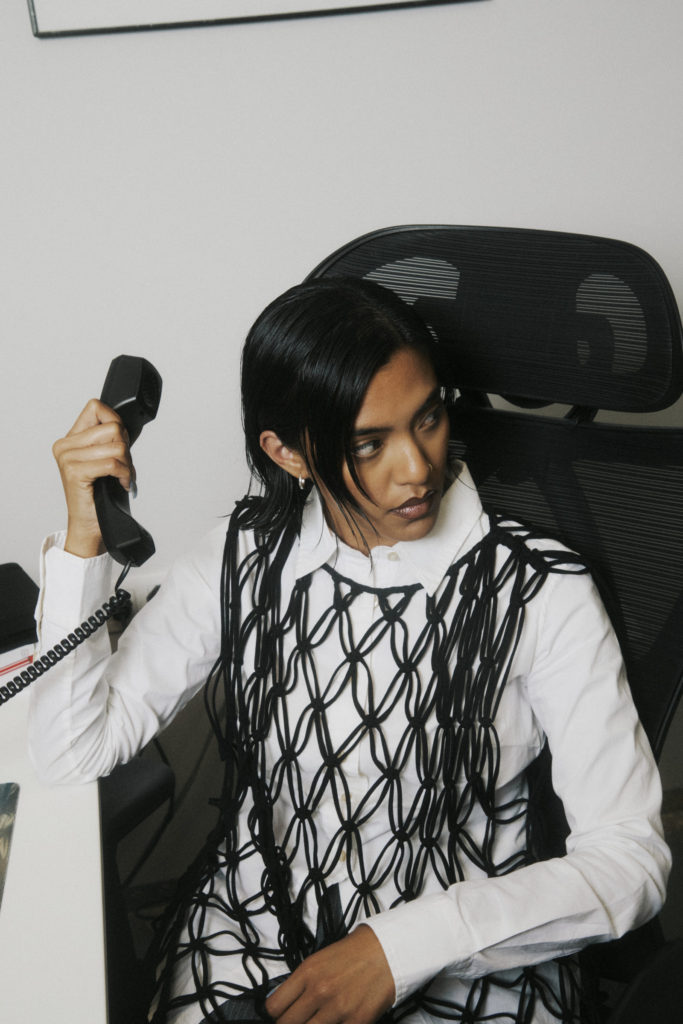
3 responses to “9 Apps I Use To Organize My Life As A Budding Entrepreneur”
[…] of the above. Then, after reading and responding to any unread messages, I review my calendar and Trello boards to identify what I need to get […]
[…] the day ahead. For this, I use a set of color-coordinated pens. (Pro tip: the colors match my Trello board […]
[…] you’re a control freak, you probably like to organize your life around creating systems and routines that make you feel like you’re in control. While this […]